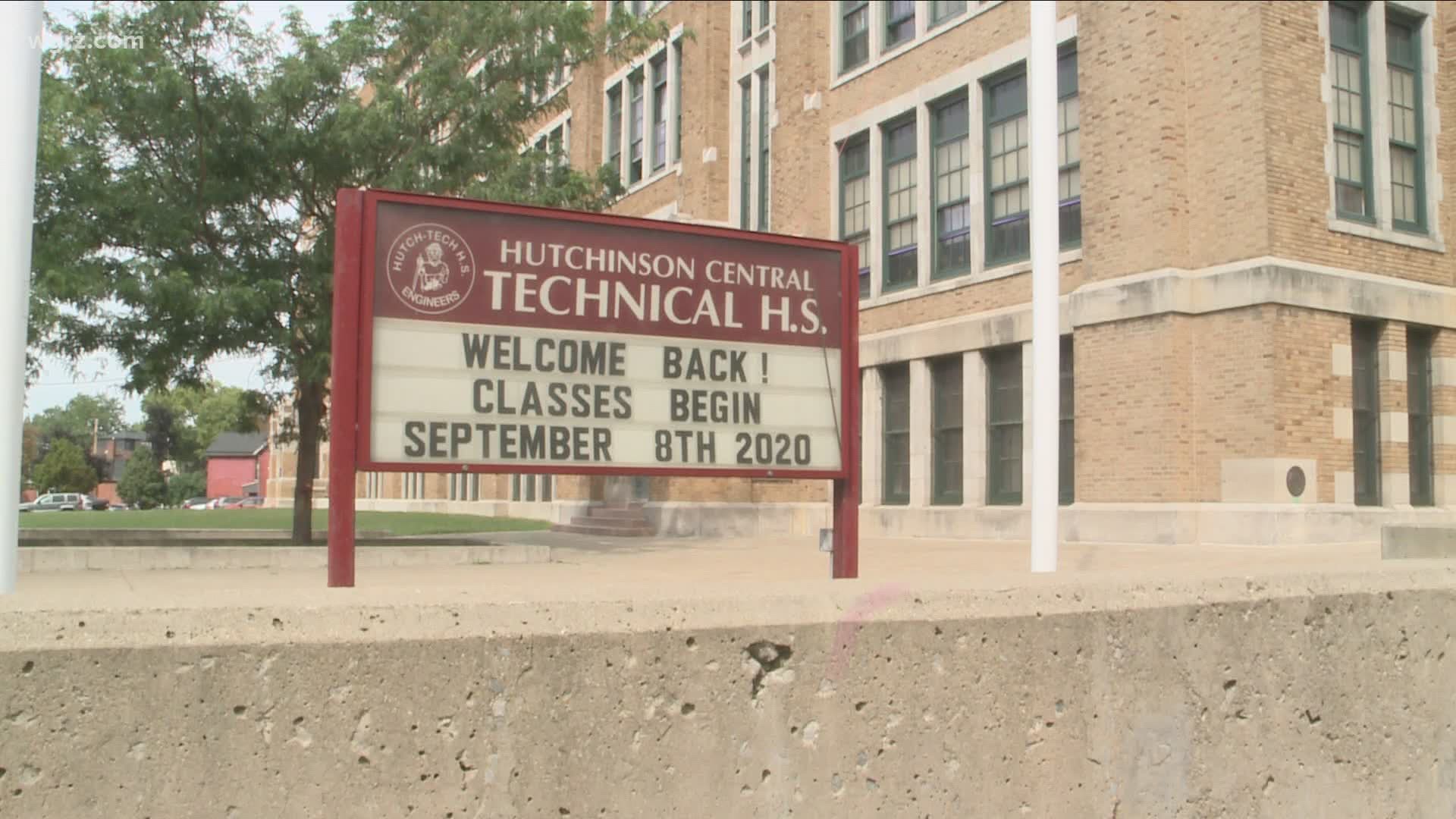BUFFALO, N.Y. — Problem solved! Day two was much better than day one for Buffalo Public School students, parents and district officials.
A computer glitch made it impossible for many students to log on for class.
Myra Burden, chief technology officer for Buffalo Schools, told 2 On Your Side that the proxy configurations likely led to connectivity problems.
"We did a number of tests after we made those updates on various devices for various grade levels and all of our results were successful. We also did a test with students last night and this morning," Burden said.
"It required every student to power off and power on computers before school."
The district has a presentation on-line to learn how to log in for Schoology.
The district uses robo calls to inform parents of issues. It is important to make sure your current phone number has been given to your child's school.
In a Facebook post on Wednesday morning, the district said that each day students should start by completely powering down their student computers. After that, they say you should power it back on and log-in to begin the school day.
To shut the computer off, hold down the power button for about 15 seconds.
If issues persist or there are any questions, Buffalo Public Schools says to call (716) 816-7100.